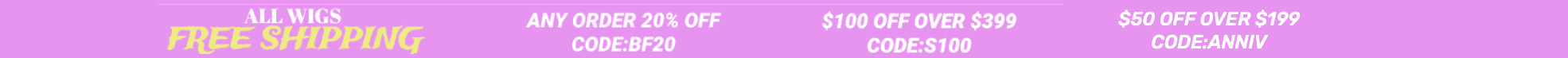-
WIGS
-
Popular Hair Wigs
-
-
-
Hair Texture
-
Hair Length
-
Hair Colors
-
Cap Construction
-
-
HUMAN HAIR WIGS
-
AFRICAN AMERICAN WIGS
-
- USD $
- CAD $
- EUR €
- AUD A$
- JPY ¥
- GBP £
- INR Rs
- MXN $
- SGD $